
Project Objective:
Create a sequence of CG renders representing the relationship humans have with technology. I have been wanting to create a CG project commenting on the intimate relationship humans have developed with our technology, and what emotions or feelings we receive from our electronics
Below is an attachment of my presentation outlining my project schedule, and showing my mood board.
Project Update: March 23 - Animatic
Peer review gave me more ideas about camera angles, therefore I will redraw a few transitions within my animatic and reupload my plan for my sequence. Because I want to give this sequence an ominous feeling, one way to do that with the camera is pulling out continuously or zooming in continuously. I like the idea of pulling the camera out the entire time, just need to adjust some things so that the continuity stays.
Project Update: March 25th - Model Reference
Although I will be creating each shot separately - I decided to model my objects all at once: my CCTV security cam, motherboard, electrical cords, and television monitor.
Here is the reference for my security cam:

Reference for Motherboard:


Electrical Cord Reference:


Computer Monitor Reference:

Update March 30th- Modeling Electrical Wires / Electrical Room
This week I've begun modeling my electrical wires / blocking their placement out within the space. Below is some inspiration photos for the amount and density of the wires I'm looking for
Here is the block out for the server room


April 2nd - 5th Update:
This past week I've been working on researching server rooms, modeling, and planning out my server room.
Here is a link to a page where I learned about server rooms and what's usually inside
Below are some test renders while I block out the servers, lighting, and camera
April 7th Update:
Instancing In Maya
This week I have been working on finalizing my wires and their placement so I can instance my servers to make the room appear endless and vast
I did some research into Instancing in Maya since I am unfamiliar, but have instanced with Houdini in the past. Even though I spent some time making sure the geometry I want to instance is in the correct placement, I will always be able to adjust the original geometry if I want to and have the rest of the instance change. I also learned that instanced lights have no effect in Maya - which I didn't know!
Here is a quick link to some things about instancing:
Some Screenshots of my instanced scene:
April 9th Update:
Here is a test render of my camera within my server room. I like the fog and some of the lighting going on, I need to figure out why I'm getting so many fireflies, and make some decisions about certain wires and their placement still after I've seen the camera move through space
I feel that I want more wires sticking up in the center so the camera is almost passing through like a jungle, and I also need the camera to move into the next scene so I have to prepare for the camera to move into the next frame outside of the server hallway.
Here are some test renders:


To Do:
-Figure out fireflies
-Delete any existence geometry I don't need
-Texture Servers
-Animate some lights / cords
April 10th Update:
For this project, I'll also have some mixed media video that I will create that will be incorporated within my CG scenes onto some of the monitors coming in the future scenes like the security camera and the computer screen.
This weekend I have culminated all of my materials to use and began going through them and planning out my stop-motion video. I went to Montgomery Hall third floor to test out their shooting stations and familiarize myself with them and also begin to test some of the materials that I've collected.


April 13th Update:
This week I'll be focusing on the 2d mixed media part of this project that I will have intermixed with the CG elements and this week I went and finished shooting my materials so that I have footage to cut from
Here are some collages I made to use under the camera, as well as some footage from the studio! I'm not crazy about every second of the stop motion but that's alright considering I'll be cutting up and editing the footage anyways.
April 15th Update: Rigging
Within this project, I have a few animating objects that I'll need to rig - therefore I'll be spending the next few days learning how to rig and begin to right some wires and cords. It may be easier for me just to keyframe vertices or the movements of the objects entirely but we'll see how it goes!
I watched a few tutorials about how to rig a cylinder and went off of that - rebuilt my rig many times due to just learning from each one about what I should've done better - which is why I'm debating using rigs at all instead of just keying the objects bc. my movements are so subtle


April 18th Update:
More work on the wires has been done, I've been jumping between working on animating my wires and rigging my camera.
I downloaded a security camera off of CG Trader, cleaned it up, and began rigging it. The wires are being a bit tricky in some areas, but I'm only going to see a portion of them for a moment so again I'm not too concerned. Here is a playblast of where I currently have my wires
April 19th - Camera Move
Been Redoing and working on the camera - here is the camera rendered and also the playblast - needs adjusting
April 20th Update-
I downloaded a CCTV camera off of CG Trader, cleaned up the geometry, and am working on rigging it but need to work on its skeleton and controller further


Here are some still frames of the security camera wall - unsure if I like all the security cameras or fewer


Current playblast of my camera move -
deciding I may break the camera move up into smaller chunks that way it's easier to control within my space
April 21st Upate:
April 22nd Update:
This weekend my job is to work on continuing to adjust my camera, to animate my cords, and to begin moving into the second scene with the CCTV cameras shown above in some test renders

Need work work on making the movements a lot smoother but just keying the vertices of the wires has proven to be faster and easier than trying to animate their rigs.
April 24th Update:
Within this second shot I also need to figure out the lighting still, currently within the room I've created,
April 25th Update:
Beginning to enter nuke to just see how my CCTV cameras will look once I comp into them, having some issues with my video stretching over all the screens, making me assume I'll need to pull separate keys for each lens

May 1st Update:
Since last class I have been working on the wires animation, camera moves, as well as working to move into next shot and get this segment done. This past weekend I have been adjusting wires, and tweaking my camera

Above is the camera wall I am currently working on, I decided to do three instead of an entire wall of them, as well as change the lighting a bit. I can't decide if I want to brighten it up anymore or not, because I do have AiAtmosphereVolume that is creating a dimmer environment
May 3rd Update:
I've been rendering out this camera to see the flow of the movement, as well as begin to work on this section within NukeX, since part of this shot involves Keying my camera lenses.
A render issue I've been having is that a few of my wires are not showing up with the render. Maybe this is a cause of the renderfarm, because when I render locally the wires are still there

May 4th Update - Lighting
After receiving feedback on my lighting tests yesterday, classmates suggested I used harsher lighting on my CCTV cameras, to emphasize the interesting shadows they produce. Here is a test from adding a harsher light near the cameras

also have begun the UVs for the cctv camera ~
May 6th Update-
Textured my security camera and have been working on it in substance painter. Here are some progress screenshots



Moving on to texturing the back wall as well



































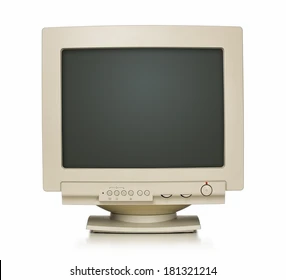



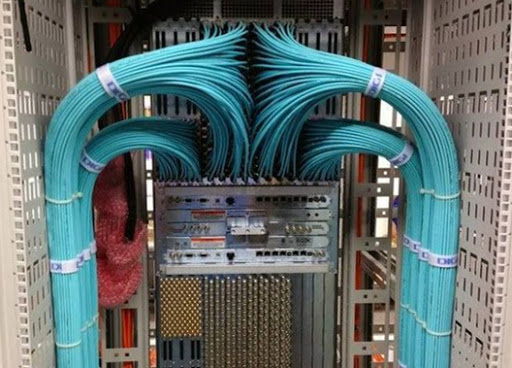






































Comments